
 Parch.: 20241114
Parch.: 20241114
CANLLAW # 66291
GOSODIAD SEFYDLOG
2 KEYS PROGRAMMING
ADENDWM
AWGRYMIADAU GWIRIO CYFATHREBU
Modiwl Osgoi Data a Rhyngwyneb Universal EVO-ALL popeth-mewn-un
![]() DIM OND SY'N GYDNAWS Â CHERBYDAU TROSGLWYDDO AWTOMATIG.
DIM OND SY'N GYDNAWS Â CHERBYDAU TROSGLWYDDO AWTOMATIG.
| MAZDA CX-5 Push-to-Start – Automatic transmission only Push-to-Start -transmission automatique seulement |
 BLYNYDDOEDD CERBYDAU BLYNYDDOEDD CERBYDAU |
|
| • | Ffordd osgoi Immobilizer | Swyddogaethau cerbyd a gefnogir yn y diagram hwn (yn weithredol os oes offer) |
| • | T-Harnais ar gael (gwerthu ar wahân) | |
| • | Cloi | |
| • | Datgloi | |
| • | Braich | |
| • | Diarfogi | |
| • | Tachomedr | |
| • | Statws Drws | |
| • | Statws Cefnffordd | |
| • | Hood Status protection remote start | |
| • | Statws Brêc Llaw | |
| • | Statws Troed-brêc | |
| • | OEM Monitro o bell | |
 |
FERSIWN FIRMWARE 85.[11] MINIMU |
I ychwanegu'r fersiwn firmware a'r opsiynau, defnyddiwch y FLASH LINK UPDATER neu offeryn FLASH LINK SYMUDOL, wedi'i werthu ar wahân. |
 |
Opsiwn ffordd osgoi rhaglen: | OPSIWN UNED | DISGRIFIAD | |
| C1 | Statws Pell OEM (cloi / datgloi) monitro |
|||
| OS NAD YW'R CERBYD Â PIN SWYDDOGAETHOL HOOD: | A11 |  |
Sbardun cwfl (Statws Allbwn). | |
NODIADAU
![]() RHAID I'R MODIWL HWN GAEL EI OSOD GAN DECHNEGYDD CYMWYSEDIG.
RHAID I'R MODIWL HWN GAEL EI OSOD GAN DECHNEGYDD CYMWYSEDIG.
GALL CYSYLLTIAD ANGHYWIR ACHOSI DIFROD PARHAOL I'R CERBYD.
![]() Parts required (Not included) Pièce(s) requise(s) (Non incluse(s))
Parts required (Not included) Pièce(s) requise(s) (Non incluse(s))
1X 10 AMP ffiws
| GOSODIAD GORFODOL | STATWS HOOD : RHAID GOSOD Y NEWID PIN HOOD OS GELLIR DECHRAU'R CERBYD O BELL GYDA'R CŴYL AR AGOR, GOSOD SWYDDOGAETH A11 I FFWRDD. |
A11 | Sylwch: mae gosod elfennau diogelwch yn orfodol. Mae'r pin cwfl yn elfen diogelwch hanfodol a rhaid ei osod. | RHAID GOSOD Y MODIWL HWN GAN A QUALIFIED TECHNICIAN. A WRONG CONNECTION CAN CAUSE PERMANENT DIFROD I'R CERBYD. |
||
| * PIN HOOD |
RHANNAU SYDD EU HANGEN (HEB EI GYNNWYS)
 |
DIWEDDARIAD FLASH LINK, |
 |
RHEOLWR CYSWLLT FFLACH MEDDALWEDD | RHAGLEN |
 |
Cyfrifiadur Microsoft Windows gyda chysylltiad Rhyngrwyd |
| OR | |
 |
CYSWLLT FFLACH SYMUDOL |
 |
APP SYMUDOL LINK FLASH |
 |
Ffôn clyfar AndroId neu iOS gyda chysylltiad rhyngrwyd (efallai y bydd taliadau darparwr yn berthnasol). |
| GORFODOL |  |
SWITCH DIOGELWCH DECHRAU O BELL | Hysbysiad: gosod diogelwch elements are mandatory. Mae'r pin cwfl a'r switsh valet yn elfennau diogelwch hanfodol a rhaid eu gosod. |
| PIN HOOD | SWITCH VALET |
||
| Rhan #: RSPB ar gael, Wedi'i werthu ar wahân | |||
CYFATHREBU SEFYDLOG
 |
Opsiwn ffordd osgoi rhaglen Dechreuwr o Bell ar ei ben ei hun OEM o Bell: |
OPSIWN UNED | DISGRIFIAD |
 |
Yn ddiofyn, LOCK, LOCK, LOCK | ||
| LOCK, UNLOCK, LOCK | |||
 |
Opsiwn ffordd osgoi rhaglen gydag oem bell: | OPSIWN UNED | DISGRIFIAD |
| C1 | OEM Monitro Anghysbell | ||
 |
Opsiwn ffordd osgoi rhaglen gydag antena RF KIT: | OPSIWN UNED | DISGRIFIAD |
| H1 i H6 | Pecynnau RF â Chymorth a dewiswch RF Kit |
SWYDDOGAETH DECHREUOL O BELL
 |
 |
 |
| Rhaid cau pob drws | Pwyswch y botwm Lock OEM o bell 3x i cychwyn o bell (neu stopio o bell) y cerbyd. |
Bydd y cerbyd YN DECHRAU |
| DIAGNOSTEG SY'N DECHRAU O BELL | |
| MODIWL LED COCH | |
| fflach x2 : | Brêc YMLAEN |
| fflach x3 : | Dim tach |
| fflach x4 : | Tanio cyn dechrau |
| fflach x5 : | Hood Agored |
| GOLEUADAU PARCIO | |
| fflach x4: | FOB in car |
| fflach x5: | Hood ar agor |
| fflach x6: | Brêc YMLAEN |
| fflach x7: | Drws ar agor |
| fflach x8: | Bad Encryption/key code |
CERDYN RHYBUDD I GYCHWYNYDD O BELL
![]() TORRI'R CERDYN RHYBUDD HWN A'I GODI AR LLE GWELEDIG: neu defnyddiwch y pecyn RSPB, Wedi'i Werthu ar wahân.
TORRI'R CERDYN RHYBUDD HWN A'I GODI AR LLE GWELEDIG: neu defnyddiwch y pecyn RSPB, Wedi'i Werthu ar wahân.
![]() RHYBUDD
RHYBUDD
DECHREUWR O BELL
GELLIR DECHRAU'R CERBYD GAN NAILL AI: WAWSIO'R BOTWM LOCK AR YR OEM O Bell 3 GWAITH YN OLYNOL NEU GAN FFON CAMPUS. TROWCH Y SWITCH DIOGELWCH SYDD WEDI'I LEOLI DAN Y DDANGOS CYN GWEITHIO AR Y CERBYD.
DISGRIFIAD


![]() SYLW
SYLW
Cyn datgysylltu modiwl, cyfrifiadur neu uned reoli o gerbyd: Datgysylltwch y derfynell negyddol o batri'r cerbyd bob amser.
Yn y cerbydau hyn, mae modiwl mynediad di-allwedd y ffatri yn sensitif i ymyrraeth a gall roi'r gorau i weithredu os na chymerir rhai rhagofalon. Datgysylltwch derfynell (-) y batri cyn datgysylltu'r cysylltwyr yn y modiwl allwedd smart o dan yr olwyn llywio er mwyn osgoi difrod i'r modiwl mynediad allwedd smart.
Disconnect the (-) terminal of the battery

 3. Make the following connections.
3. Make the following connections.
CYSYLLTIAD WIRING TROSGLWYDDO AWTOMATIG

Ailgysylltu terfynell (-) y batri.
TREFN RHAGLENNU FFORDD OSGOI ALLWEDDOL 1/6
x3 uchafswm.
Peidiwch â rhaglennu mwy na 3 modiwl ar yr un cerbyd.
If more than 3 modules are programmed to a vehicle, it is possible that the remote car starter will never be functional on this vehicle.
If all programming steps were successful and the vehicle cannot be remote started:
Double check all connections using the installation diagram above as a reference.
If no connection errors can be found then please contact technical sup-port assistance.
PEIDIWCH Â AILRAGLENNU MODIWL ARALL ONI BAI EICH BOD YN CAEL CYFARWYDDIADAU I WNEUD HYNNY GAN GEMORTH TECHNEGOL.
To see the video of the programming procedure :
http://youtu.be/5ETmJn9RIIE
 |
Make sure to have two valide vehicle key |
 |
Pwyswch a dal y botwm rhaglennu: Cysylltwch yr harnais cyswllt Data 4-PIN (cysylltydd Du). |
 |
Rhyddhewch y botwm rhaglennu pan fydd y LEDs Glas a Choch YMLAEN. Os nad yw'r LED yn LASE a CHOCH solet, datgysylltwch yr harnais Cyswllt Data 4-PIN (cysylltydd Du) ac ewch yn ôl i gam 1.  |
 |
Cysylltwch yr harneisiau sy'n weddill. |
 |
Pwyswch a rhyddhewch y botwm rhaglennu bum gwaith (5x). |
 |
Rhowch y teclyn rheoli o bell OEM cyntaf yn agos at flaen y botwm START/STOP yn union fel y dangosir. |
 |
Pwyswch y botwm START/STOP ddwywaith i actifadu Tanio'r cerbyd. If the Blue LED is ON solid disconnect the 4-PIN Data-link harness (Black connector) and go back to step 1  |
 |
Arhoswch i'r dangosydd diogelwch ddiffodd (tua 3 eiliad). |
 |
AR UNWAITH Pwyswch y botwm START/STOP unwaith i ddadactifadu Tanio'r cerbyd. |
 |
Rhowch yr ail reolaeth o bell OEM yn agos at flaen y botwm START/STOP yn union fel y dangosir. |
 |
Press the START/STOP button twice to activate the vehicle’s Ignition. The Yellow LED will turn ON. |
 |
Arhoswch i'r dangosydd diogelwch ddiffodd (tua 3 eiliad). |
 |
AR UNWAITH Pwyswch y botwm START/STOP unwaith i ddadactifadu Tanio'r cerbyd. |
 |
Bydd tanio'r cerbyd YMLAEN Bydd tanio'r cerbyd yn diffodd. |
 |
Datgysylltwch yr holl gysylltwyr ac ar ôl y cysylltydd Data-Link (4-pin). |
 |
Defnyddiwch yr offeryn: DIWEDDARIAD FLASH LINK neu FLASH LINK MOBILE i ymweld â'r ddewislen Cryptor. *Rhannau sydd eu hangen (heb eu cynnwys) |
 |
AR ÔL CWBLHAU RHAGLENNI DCRYPTOR Ewch yn ôl i'r cerbyd ac ailgysylltu'r cysylltydd 4-Pin (Data-Link) ac ar ôl hynny, yr holl gysylltydd sy'n weddill. |
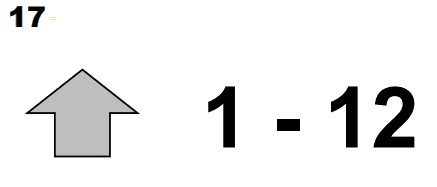 |
Ailadroddwch gam 1 i 12. |
 |
Bydd tanio'r cerbyd YMLAEN Bydd tanio'r cerbyd yn diffodd. |
 |
Datgysylltwch yr holl Harnais Nesaf: |
 |
Disconnect the 4-PIN Data-link harness (Black connector). |
| CAN PROGRAMMING PROCEDURE | |
 |
Pwyswch a dal y botwm rhaglennu: Cysylltwch yr harnais cyswllt Data 4-PIN (cysylltydd Du). |
 |
Rhyddhewch y botwm rhaglennu pan fydd y Blue LED YMLAEN. Os nad yw'r LED Glas YMLAEN yn gyson, datgysylltwch y harnais cyswllt Data 4-PIN (cysylltydd du). |
 |
Cysylltwch yr harneisiau sy'n weddill. |
 |
Press the START/STOP button twice to turn ON the vehicle’s Ignition. 9 |
 |
Pwyswch y botwm DECHRAU/STOP unwaith i ddiffodd Tanio'r cerbyd. |
 |
Mae'r modiwl bellach wedi'i raglennu. |
SWYDDOGAETH DECHREUOL O BELL
 |
Rhaid cau pob drws. |
 |
Cychwyn o bell y cerbyd. |
 |
Datgloi'r drysau gyda naill ai: y teclyn rheoli o bell OEM neu'r teclyn rheoli o bell cychwynnydd o bell. |
 |
Bydd y modiwl yn cau'r cerbyd cyn gynted ag y bydd drws y gyrrwr yn cael ei agor. |
 |
Ewch i mewn i'r cerbyd gyda'r Smart-Key. |
 |
Press the brake pedal or the clutch for the manual transmission. |
 |
Pwyswch y botwm Push-to-Start i gychwyn y cerbyd. |
 |
Bellach gellir gosod y cerbyd mewn gêr a'i yrru. |

 Sylwch: Firmware Diweddaru a Chanllawiau Gosod
Sylwch: Firmware Diweddaru a Chanllawiau Gosod
Mae cadarnwedd wedi'u diweddaru a chanllawiau gosod yn cael eu postio ar ein web site on a regular basis. We recommend that you update this module to the latest firmware and download the latest installation guide(s) prior to the installation of this product.
RHYBUDD
Darperir y wybodaeth ar y daflen hon ar sail (fel y mae) heb unrhyw gynrychiolaeth na gwarant o gywirdeb o gwbl.
Cyfrifoldeb y gosodwr yn unig yw gwirio a gwirio unrhyw gylched cyn cysylltu ag ef. Dim ond chwiliwr rhesymeg diogel cyfrifiadur neu amlfesurydd digidol y dylid ei ddefnyddio. Nid yw FORTIN ELECTRONIC SYSTEMS yn cymryd unrhyw atebolrwydd na chyfrifoldeb o gwbl o gwbl yn ymwneud â chywirdeb neu gyfredoldeb y wybodaeth a ddarperir. Y gosodwr sy'n gwneud y gwaith yn unig sy'n gyfrifol am y gosodiad ym mhob achos ac nid yw FORTIN ELECTRONIC SYSTEMS yn cymryd unrhyw atebolrwydd na chyfrifoldeb o gwbl sy'n deillio o unrhyw fath o osodiad, boed wedi'i berfformio'n iawn, yn amhriodol neu mewn unrhyw ffordd arall. Nid yw gwneuthurwr na dosbarthwr y modiwl hwn yn gyfrifol am iawndal o unrhyw fath a achosir yn anuniongyrchol neu'n uniongyrchol gan y modiwl hwn, ac eithrio amnewid y modiwl hwn rhag ofn y bydd diffygion gweithgynhyrchu. Rhaid i'r modiwl hwn gael ei osod gan dechnegydd cymwys. Canllaw yn unig yw'r wybodaeth a ddarparwyd. Gall y canllaw cyfarwyddiadau hwn newid heb rybudd. Ymwelwch www.fortinbypass.com i gael y fersiwn diweddaraf.
Hawlfraint © 2006-2018, FORTIN AUTO RADIO INC POB HAWLIAU WEDI'U CYNNAL PATENT YN YR AROS
 CEFNOGAETH TECH
CEFNOGAETH TECH
Ffôn: 514-255-HELP (4357)
1-877-336-7797
 CANLLAWIAU ADDENDWM
CANLLAWIAU ADDENDWM
 www.fortinbypass.com
www.fortinbypass.com
WEB DIWEDDARIAD | MISE À JOUR RHYNGRWYD

Dogfennau / Adnoddau
 |
Modiwl Osgoi Data a Rhyngwyneb Cyffredinol FORTIN EVO-ALL [pdfCanllaw Gosod EVO-ALL, 66291, Modiwl Osgoi Data a Rhyngwyneb Cyffredinol popeth-mewn-Un EVO-ALL, EVO-ALL, Modiwl Osgoi Data a Rhyngwyneb Cyffredinol popeth-mewn-Un, Un Modiwl Osgoi Data a Rhyngwyneb, Modiwl Osgoi a Rhyngwyneb, a Modiwl Rhyngwyneb, Modiwl Rhyngwyneb |
 |
FORTIN EVO-ALL Universal All In One Data Bypass and Interface Module [pdfCanllaw Gosod EVO-ALL, 92461, THAR-VW6, THAR-VW2, EVO-ALL Universal All In One Data Bypass and Interface Module, EVO-ALL, Universal All In One Data Bypass and Interface Module, All In One Data Bypass and Interface Module, Data Bypass and Interface Module, Interface Module, Module |